FAQ
fast and direct answers to your most frequent questions
Frequently Asked Questions
-
How do I start my purchasing process?
 You can buy any product which displays "ADD" button
You can buy any product which displays "ADD" button  Clicking "ADD" button, product will be added to your Operations Porfolio
Clicking "ADD" button, product will be added to your Operations Porfolio Clicking on the Briefcase (located in the Site´s upper right corner) you can see the detail of your order so far
Clicking on the Briefcase (located in the Site´s upper right corner) you can see the detail of your order so far
-
How do I check and confirm my purchase?
 After adding and reviewing the added products, you will select the Shipping Method and press the "SEND PURCHASE ORDER" button
After adding and reviewing the added products, you will select the Shipping Method and press the "SEND PURCHASE ORDER" button Once the Purchase Order has been confirmed and digitally signed, the "PAY YOUR BUY" button will be enabled
Once the Purchase Order has been confirmed and digitally signed, the "PAY YOUR BUY" button will be enabled -
What Payment Methods do I have available?
-
What Shipping Methods do I have available?
 Speech about how it is resolved with Supplier
Speech about how it is resolved with Supplier
-
What guarantees does Supplier offer me?
 Speech about how it is resolved with the Supplier The product warranty only applies to factory failures
Speech about how it is resolved with the Supplier The product warranty only applies to factory failures
-
How do I operate in case of Devolution?
 Speech about how it is resolved with Supplier
Speech about how it is resolved with Supplier
-
How do I operate in case of reimbursement?
 Speech about how it is resolved with Supplier
Speech about how it is resolved with Supplier
-
How does #openmaat interoperate with your Management App?
 Consult #openmaat APIs Methods
Consult #openmaat APIs Methods